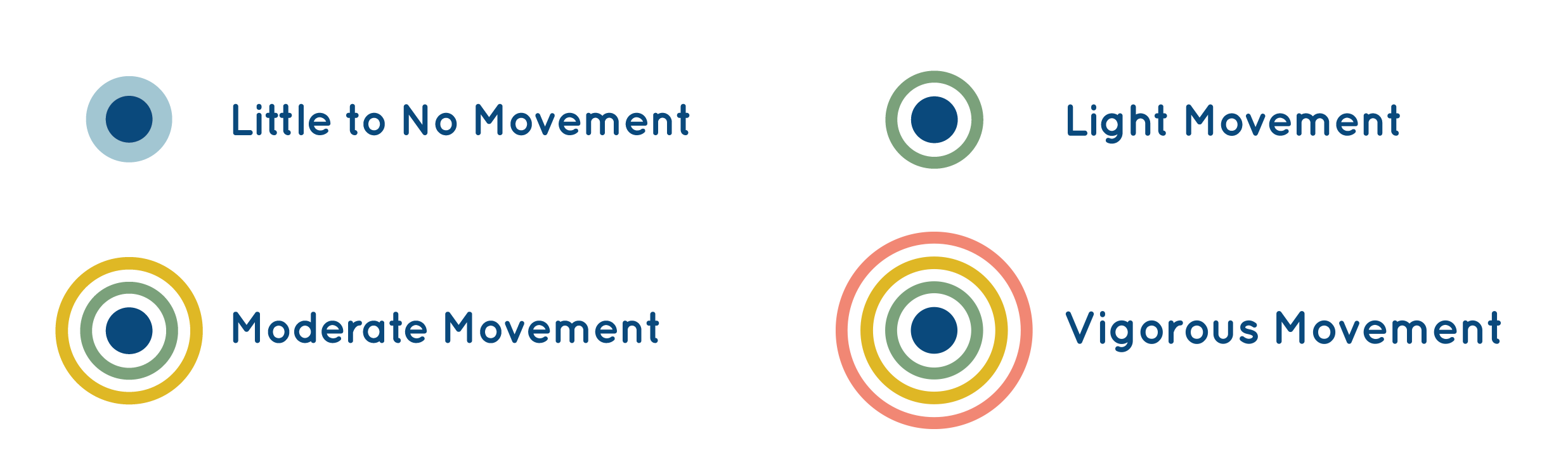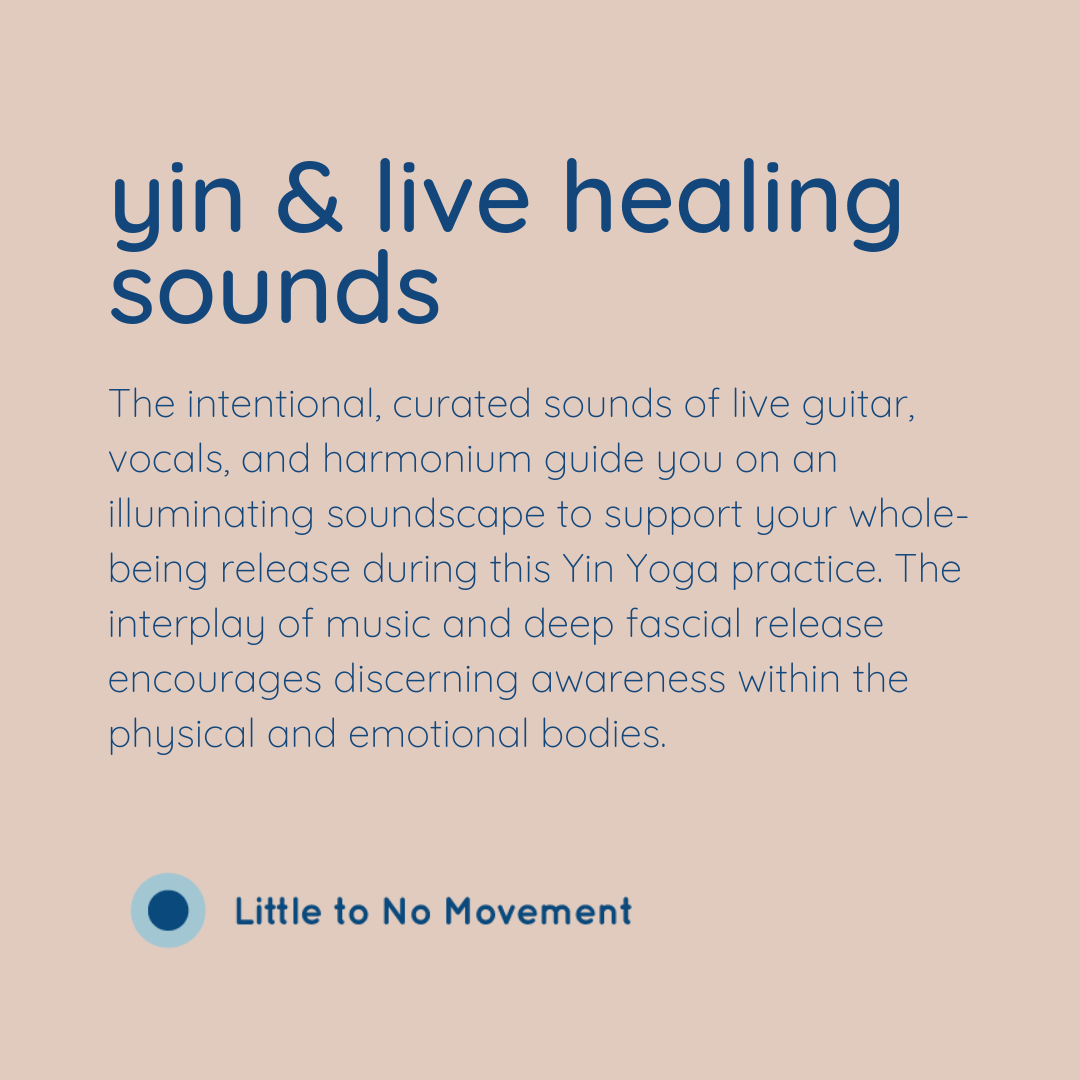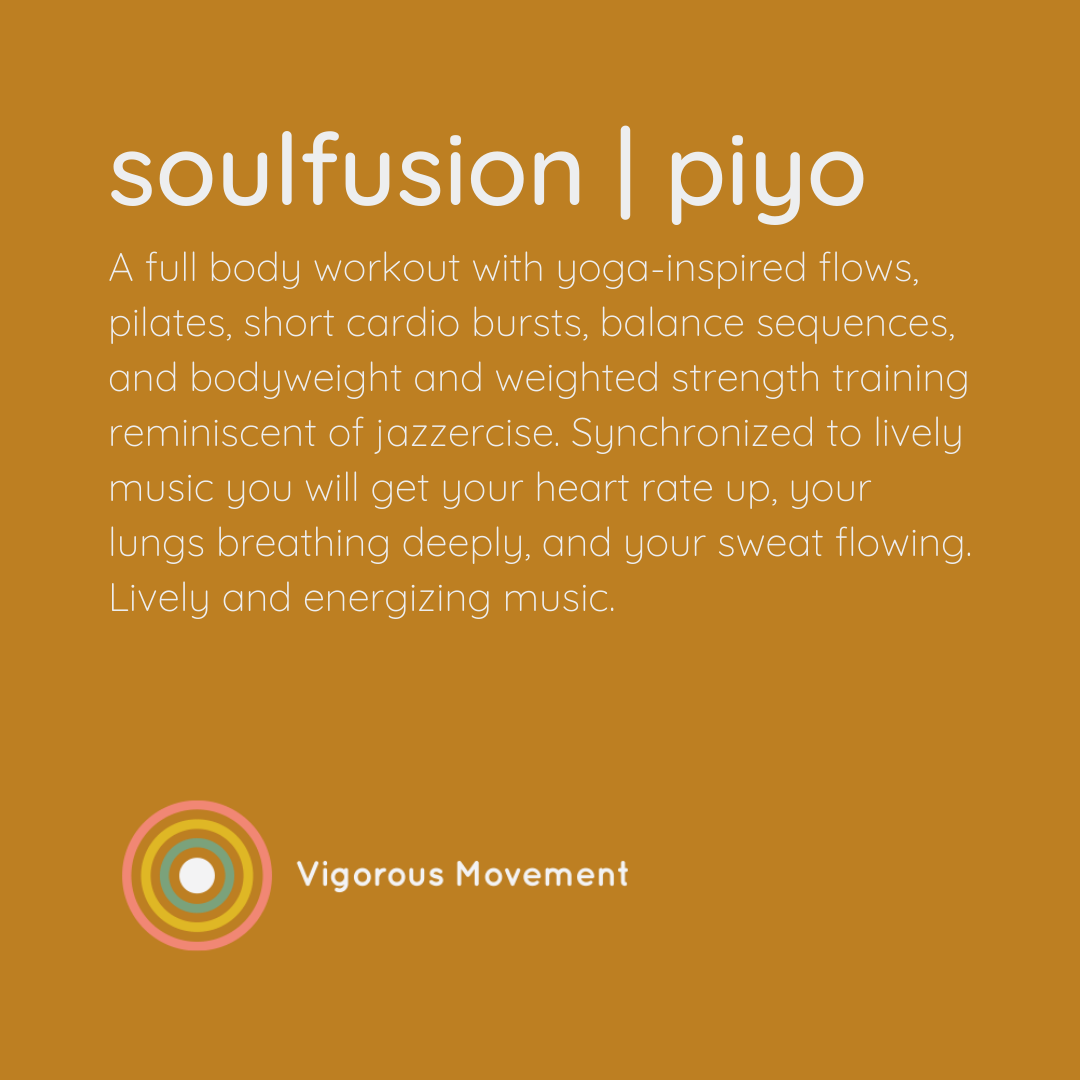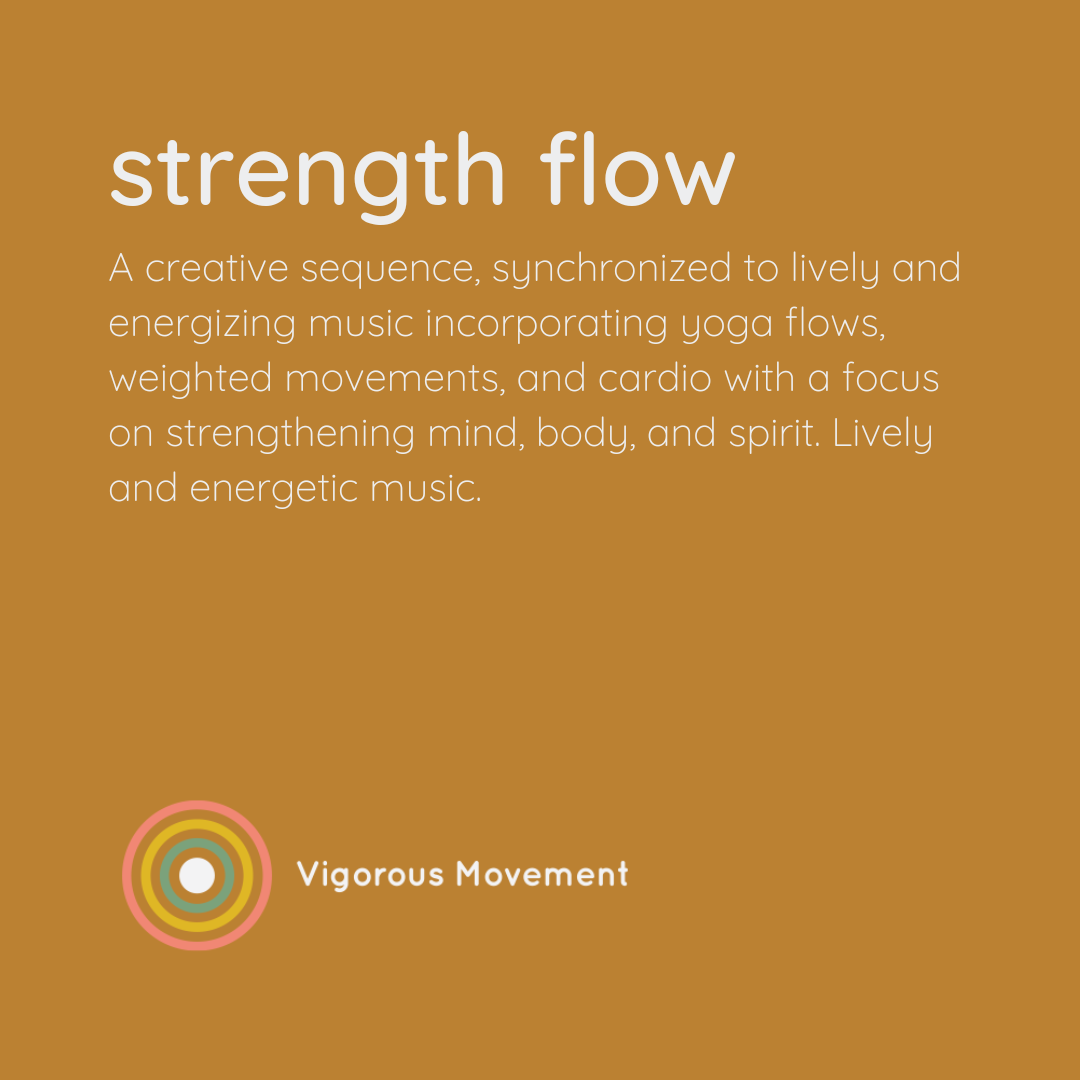Svälja Class Descriptions
“I can’t help it! I’m smitten with you, life, downright grateful. I’m grace intoxicated, buzzed on happiness—joy spins circles and makes me dizzy, leaves me smiling.”
— k y l e l e i a
Attending Class Virtually
Please register for a class through the schedule. Once you register, the Zoom link will be automatically emailed to you.
Svalja Whole-Being’s Levels of Movement
Class Descriptions
Register for Classes
Please register for classes. You can do this by going to the SCHEDULE and logging in to your personal account OR by visiting https://app.svalja.yoga/student/account and logging into your account.
Did you know that you can save this website like an APP for quick access by going to the website https://app.svalja.yoga/student/account logging in and then saving it to your Home Screen? Here’s how:
iPad or iPhone
Launch “Safari” app. This does not work from the “Chrome” app.
Enter into the address field the URL of the website you want to create a shortcut to. Tap “Go.” https://app.svalja.yoga/student/account
Tap the icon featuring a right-pointing arrow coming out of a box along the top of the Safari window to open a drop-down menu.
Tap “Add to Home Screen.” The Add to Home dialog box will appear, with the icon that will be used for this website on the left side of the dialog box.
Enter the name for the shortcut using the on-screen keyboard and tap “Add.” Safari will close automatically and you will be taken to where the icon is located on your iPad’s desktop.
Android
Launch “Chrome” app.
Open the website or web page you want to pin to your home screen. https://app.svalja.yoga/student/account
Tap the menu icon (3 dots in upper right-hand corner) and tap Add to homescreen.
You’ll be able to enter a name for the shortcut and then Chrome will add it to your home screen.
Purchase Classes